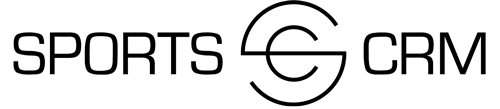There are few parts about managing a sports team that are more difficult than scheduling. Trying to get everyone’s schedule (including your own) aligned can feel like an impossible feat. No matter the age, gender, or type of sport you’re working with, everyone has their own obligations. Luckily for coaches, club owners, parents, and athletes themselves, Sports CRM makes scheduling for sports teams simple with our innovative sports team management software. This week’s Sports CRM blog dives into how to create the ideal sports team schedule for this season.
The Sports CRM software is a user-friendly club management software that allows club owners and coaches to book venues, collect payments, communicate with others, and even create schedules. Read on to learn more about some tips we recommend to create a practical, easy-to-follow schedule for your sports team, and download our sports team management software today!
Tip #1: Establish Season Beginning and Ending Dates
With every sport comes a traditional season in which most people prepare to play or watch. For example, we all know that football begins in the fall and ends during the winter. If you know your season takes place in the spring, you’ll know that you generally need to focus on those months and don’t have to worry about the rest of the year. Knowing the beginning and end dates of your particular sports season is the single most important piece of scheduling, as it will establish where you should start.
For some clubs, the start date is probably set in stone, but the end date may be a little unclear. Depending on unforeseen circumstances or issues like weather, the season may either be extended or cut short. When creating a schedule for this season, be aware that you may need a little flexibility, depending on the way things go. We recommend creating a draft schedule, but informing players and parents that the end of the season may be subject to a bit of tweaking.
Tip #2: Know the Blackout Dates
Second most important to the start and end dates is what we call the “blackout” dates. These are dates that you or your players know that they will absolutely not be able to make it to practices, games, or tournaments. While we don’t recommend building an entire schedule around a single player, you should consider switching it around if multiple players are going to be gone at the same time.
Ask parents or players to let you know as far in advance as possible about these dates, as that will make it easier for you to plan accordingly. You should also keep the obvious dates in mind, such as major holidays.
Tip #3: Use Last Year’s Schedule and Notes as a Guide
While the dates won’t align the same as they did the previous season, understanding your scheduling methods from previous seasons can be helpful as the new season rolls around. Maybe you noted that you would’ve preferred to have practices at 5:00 instead of 5:30 because you found you had less time to sit down for dinner. Or, maybe you really enjoyed those early Saturday morning games.
Keeping track of these sorts of things can help you in seasons to come. We recommend making a master copy of each season’s schedules and then jotting down quick notes about things you notice.
Tip #4: Determine Which Venues Are Available When
While we’d love to assume that all of our scheduling wants will always be met, that’s just plain unrealistic. Much of team scheduling depends on outside factors such as venues. In order to create a schedule that you’re satisfied with, we recommend checking to see which dates and times are available for venues way in advance.
If you’re planning to practice at a local rec center, avoid waiting until the last minute to find out if their gym will be available for your basketball season at your preferred time.
Tip #5: Prepare to Be Flexible
One thing’s for sure, creating a schedule that involves multiple players, parents, and coaches will definitely mean that you’ll have to be flexible. As you go into the season, it’s important to have a solid plan, but you should also keep in mind that it may get switched around.
Nothing in a youth sports league (or any sports league) is for certain, so don’t be surprised if something comes up and changes some of the plans you had in mind.
Tip #6: Use an Online Scheduling Tool or Software
When creating a sports schedule, a sports management tool or software can be invaluable — it allows you to have access to everything all in one place! This way, you won’t have to dig through documents or text messages to determine what dates Billy’s mom said he’d be unable to make it or what time that venue down the street is unavailable.
As a club owner or coach, you can only do so much when it comes to scheduling. However, it will be helpful for you, the players, parents, and even other coaches if you follow these tips and have a solid plan in place ahead of time.
Sports CRM is happy to provide you with sports team management software that makes scheduling for any sports team simple. Reach out to us to learn more about what we can do for you or to download our software today!